目录
- 准备
- WMS
- WTMS
一、 准备
1. 首先我们需要一些配置,进入根目录下面

2.进入data

3. 新建一个目录,名字随意
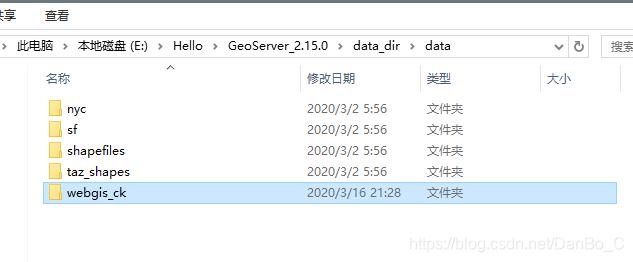
| 功能 | ID |
|---|---|
| 筛选 | #option-choose |
| 清除筛选 | #option-clean |
| 显示隐藏控制 | #option-visible |
筛选函数中的layerDefinitoin控制筛选条件
template部分1 | <template> |
Welcome to Hexo! This is your very first post. Check documentation for more info. If you get any problems when using Hexo, you can find the answer in troubleshooting or you can ask me on GitHub.
1 | $ hexo new "My New Post" |
More info: Writing
1 | $ hexo server |
More info: Server
1 | $ hexo generate |
More info: Generating
1 | $ hexo deploy |
More info: Deployment
原文链接: http://enofeng.github.io/page/12/index.html
版权声明: 转载请注明出处.